Do you want to spend less time on your smartphone and do something more productive? Are you finding difficulties in getting rid of your smartphones? If yes, then you must try the grayscale mode on your phone.
Do you know what grayscale mode is and how you can change your mode into grayscale? If not, then you must go through this article to learn more about it.
What is the grayscale mode?
It means that your phone screen and images on it will represent one color with dim light. It only carries sensitive and intensity information. Each pixel is reduced to one sample representing only a specific amount of light that you need to see.
How can you turn your phones into a grayscale mode?
Different phones have different functionalities. This means that you will have to learn how to access your phone properly when you want to get grayscale mode. First, you can get into your “Settings” menu and select “Accessibility.” Then you will have to find the “Display & Text Size” button and click on it. A new screen will appear where you will have to select the “Color Filters” option. Then, you will have to switch it on, and you will see that the “Grayscale” appearing on your screen. It will drain all the colors that you have on the screen.
Similarly, there are different ways to access your settings menu and choose the grayscale mode. You can search for your model number and visit the official website of your phone’s manufacturer to find the settings.
Read our other article on What makes you feel angry when you touch your smartphone?
Check out our other blog posts here.
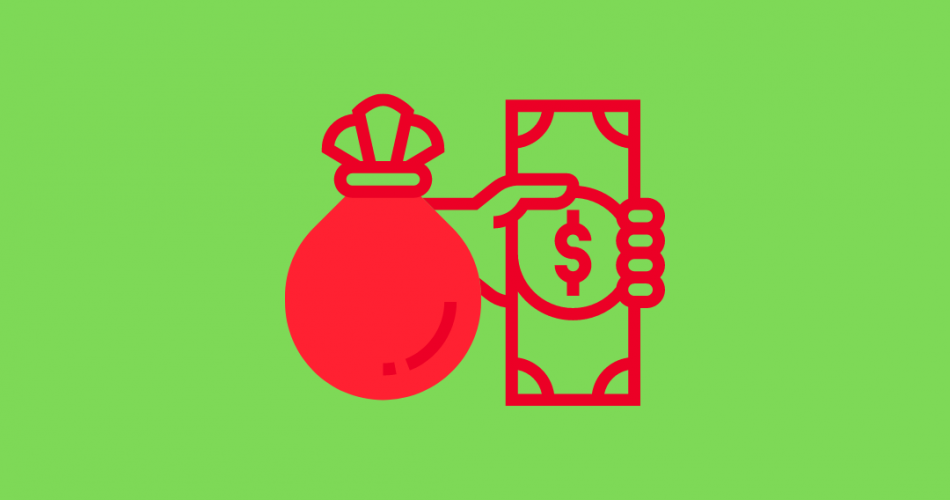
Greetings! Very helpful advice in this particular post!
It’s the little changes which will make the largest changes.
Thanks a lot for sharing!
That is a great tip particularly to those fresh
to the blogosphere. Brief but very accurate info… Thank you for sharing this
one. A must read post!
When I originally commented I clicked the “Notify me when new comments are added” checkbox and now
each time a comment is added I get four e-mails with the same comment.
Is there any way you can remove me from that service? Bless
you!
This excellent website truly has all the information and facts I
needed about this subject and didn’t know who to ask.
Thanks for clarifying this subject matter. The quality in your blog
post is actually merely impressive, and also I can not wait to learn more from
you.
Good web site you have here.. It’s hard to find high-quality
writing like yours these days. I honestly appreciate people like you!
Take care!!
Fantastic blog! Do you have any suggestions for
aspiring writers? I’m planning to start my own website soon but
I’m a little lost on everything. Would you propose starting with
a free platform like WordPress or go for a paid option? There are so many choices out there that I’m totally
overwhelmed .. Any recommendations? Bless you!